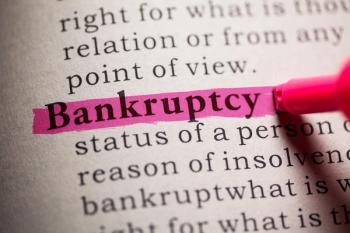4 ways EHR vendors are building better systems
While vendors have focused most of their development efforts on meaningful use and ICD-10 readiness, innovations are on the way to improve system functionality for physicians
Physicians continue to express dissatisfaction with the usability and the workflow features of electronic health records (EHRs), yet these information systems don’t seem to improve. One reason, experts say, is that vendors have poured most of their research and development budgets into meeting the requirements for
“They have only so much of a development budget, and anything that’s required by government regulations might take away from something else,” says Doug Thompson, MBA, senior research director for The Advisory Board Company, a healthcare consulting firm.
The poor usability of ambulatory care EHRs also can be attributed to shifts in the marketplace, notes David Kibbe, MD, president and chief executive officer of
At the same time, he points out, more and more physicians have
Thompson believes that EHR vendors have improved their product designs over time. But today’s EHRs are more complicated because of their increased functionality, he adds, and can be difficult to customize.
Small to medium-sized physician practices may not be equipped to deal with the technical aspects of these systems. “They’re probably stuck with EHRs that are not customized enough, that are not easy to use, and that they don’t understand very well,” he says.
Despite all of this, however, some innovations are starting to enhance the usability of EHRs. These include refinements in natural language processing, advances in EHRs designed for mobile devices, the addition of context to clinical decision support (CDS), and the spread of direct clinical messaging. Read on to find out how these developments could benefit you, either now or in the future.
1. Natural language processing
The biggest problem that physicians have with EHRs is the way that these applications force them to enter data.
Encounter documentation with point-and-click templates can be excruciatingly slow and difficult. Physicians don’t like to type, and many doctors also have trouble using speech recognition programs, Thompson points out. Even if they can overcome these barriers, free text does not create the structured data that is required for MU and quality improvement.
The ideal scenario for doctors would be to speak to the computer and have it convert their speech into structured data that would automatically go into the proper fields in the EHR. That technology, known as “natural language processing” (NLP), has been under development for years. The speech recognition engines used in transcription have become fairly accurate, but the ability of computers to “understand” medical terms in the context of speech and categorize them is still fairly limited.
Greenway Health, an ambulatory EHR vendor, is making use of NLP in its Prime Speech module, which it co-developed with M*Modal, a vendor of speech recognition software. Prime Speech allows physicians to “dictate and place content into existing custom clinical templates,” according to Greenway’s website. But Jim Ingram, MD, chief medical officer of Greenway, admits that Prime Speech is not yet able to transform speech into discrete data automatically.
Prime Speech can take information from the Greenway EHR’s patient “face sheet”-including medications, allergies, and problems-and export it into the “speech document” that a doctor dictates into. The NLP application can slot the past medical history data into one of six categories that are part of the visit note. As the physician dictates, he can pull parts of the medical history into the appropriate sections as he goes along.
“Vital signs go into the physical exam section, for example, and the problem list would go into the assessment section,” Ingram says.
For now, Prime Speech cannot extract newly entered data from the note and export it back to the correct fields in the face sheet, but Ingram says that’s where the technology is heading. In the future, Prime Speech will also assist evaluation and management coding and trigger clinical alerts.
Other vendors, including Allscripts and eClinicalWorks, have integrated aspects of NLP into their EHRs. But so far, none of these companies has had a breakthrough that would significantly improve EHR usability.
2. Mobility
Most physicians now use smartphones and/or computer tablets at work, and they would like to be able to use their EHRs on these mobile devices.
The leading vendors have accommodated them to some degree by allowing their applications to run on an iPad or a smartphone, says Kenneth Kleinberg, MD, managing director for health IT at The Advisory Board. But more progress has been made in ambulatory care than in acute care EHRs, and there’s a significant difference between iPad-native EHRs and mobile versions based on EHRs designed for desktops and laptops.
One problem with trying to use the desktop model of an EHR on a mobile device is that the latter’s screen is smaller, so some information may be cut off, Kleinberg notes. In addition, if a clinician tries to use the pop-up virtual keyboard on an iPad, it can cover up essential information, including alerts.
Allscripts, Epic, and Cerner-along with a number of smaller EHR vendors-have all created native apps for iPads, Kleinberg says. Allscripts’ approach is to pick the 20% of functions that physicians use 80% of the time and include that in its iPad-native Wand EHR, “recognizing that they’ll probably have to return to the desktop to complete their work.” Allscripts Wand gives physicians the ability to review and add to documentation, prescribe electronically, and communicate with staff.
Not all vendors with mobile-native EHRs have focused on the Apple iOS. Some, like Meditech and Siemens, have used the HTML5 browser approach to format their EHRs to run on any platform, including iOS, Android and Windows. But some parts of the EHR functionality can get lost with HTML5, Kleinberg says.
Some physicians have told Kibbe that they prefer the touch screens on iPads to using a mouse to point and click on desktops or laptops. Kleinberg acknowledges that this can be an advantage, but points out that typing is still much more difficult on an iPad than on a desktop. That’s why speech recognition is an important technology for mobile devices, he says.
While NLP hasn’t yet achieved its mobile use potential, Kleinberg believes it’s moving in the right direction.
“When you talk to the device, it’s navigating to the right template. Some systems can recognize the field you’re talking about just from what you’re saying. You can go between tabs using speech; you can do almost all of it using speech,” Kleinberg says.
Noting that cloud storage of data files is essential when using mobile devices, Kleinberg adds: “I believe you can do everything you need to do on an iPad, especially the large ones they have now.”
3. Clinical decision support
Ideally, EHR alerts and reminders can help prevent harm to patients or remind physicians to provide essential care. Other kinds of CDS built into the EHR’s structure can help doctors follow evidence-based guidelines.
The drawback of alerts and reminders-the most visible form of CDS--is that they can pop up unnecessarily or erroneously. “In most systems, they’re at a very simple level,” says Dean Sittig, Ph.D., a professor at the University of Texas Health Sciences Center in Houston. “Most doctors would say they’re overly simplistic and are often wrong.”
Frequently, alerts are based on insufficient information. For example, the program might tell the doctor that Valium should not be prescribed to the elderly, although the patient in question is not old. As a result of such mistakes, Sittig says, physicians ignore the vast majority of alerts in EHRs. “They think they’re almost all wrong, or that they don’t matter, or that they don’t apply.”
In some cases, he points out, the EHR alerts create confusion because they don’t include the context of why a physician made a particular medical decision. For example, perhaps the physician is prescribing a small dose of Valium to an elderly patient to ease his or her anxiety before an MRI test.
“A lot of the decision support we give is of that type: It’s true and it’s right, but it doesn’t pertain to this patient,” Sittig says. “To get the decision support to pertain to the patient, you usually need more context about that patient.”
Intermountain Healthcare, based in Salt Lake City, Utah, has developed a context-sensitive alerting system over many years, Sittig notes. As a result, he says, “Its physicians accept decision support more than 95% of the time.”
Intermountain is replacing its homegrown EHR with a system from Cerner, which plans to integrate Intermountain’s context-sensitive alerts into its own EHR, he says. But most other vendors aren’t moving in this direction because they haven’t seen customer demand for it.
Meanwhile, researchers are seeking ways to improve alerts. A recent paper that Sittig co-authored proposes a system for improving CDS by using web-based monitoring tools and an interactive dashboard for evaluating alert and response appropriateness.
To avoid alert fatigue, Thompson points out, some vendors have designed their systems to present information to doctors about medication safety and dosing at the point of prescribing. Only if a prescribing decision is truly dangerous would “the flashing light go on,” he says.
4. Interoperability
Despite billions of government dollars poured into EHR incentives and
To jump-start these communications, which are vital to care coordination, the government joined with the private sector a few years ago to create the Direct secure messaging protocol. Direct is supposed to be embedded in all EHRs that have been certified for use in the second stage of the MU program. It can be used to meet the stage 2 requirement that providers exchange care summaries at transitions of care.
The use of Direct is starting to grow and is expected to increase rapidly in 2015, Kibbe says. His own organization, DirectTrust, performs an important function in this field. By accrediting health information service providers (HISPs), which carry secure messages between physicians with Direct addresses, DirectTrust enables the HISPs to trust each other enough to exchange secure messages. As of the end of July, the two dozen HISPs in the DirectTrust community were serving 13,000 healthcare organizations and had provided over 400,000 Direct addresses, according to Kibbe.
Direct messaging can increase the usefulness of EHRs by enabling physicians to attach documents, such as care summaries, notes, and lab results, to messages they exchange with their colleagues. Hospitals can also use Direct to send discharge summaries and notices of admission and discharge to doctors.
From a workflow standpoint, having Direct embedded in their EHRs is a boon to physicians, because they don’t have to leave the EHR to view or download information from other providers.
But there are also disadvantages. For example, Direct can’t be used to search for information across the community. Secondly, it’s designed only for point-to-point exchanges. Also, the data in the attached documents can’t flow into the structured fields of the receiving EHR.
Greenway has found that to be a problem for ob/gyn customers, who want the EHR to consume data attached to Direct messages, and vice versa, notes Mark Janiszewski, the company’s senior vice president of product management. To make this happen, he notes, Greenway has built limited interfaces for medications, problems and allergies for use with with EHRs from vendors such as Epic, Cerner, McKesson, Meditech, and CPSI.
Works in progress
While the innovations described above are all works in progress, they seem destined to benefit physicians in the long run. In the meantime, Thompson points out, there are some significant differences among EHRs, including ease of customization, whether they allow physicians to move easily among templates, and how many clicks are required to accomplish a particular task.
If you’re shopping for your first EHR or considering a switch, pay close attention to what these systems can actually do, and don’t depend on demonstrations by experienced users. Try them out yourself and visit other practices to see how specific EHRs are being used.
Meanwhile, keep your eye on the innovations that will eventually make EHRs more usable. They may be arriving sooner than you expect.
Newsletter
Stay informed and empowered with Medical Economics enewsletter, delivering expert insights, financial strategies, practice management tips and technology trends — tailored for today’s physicians.