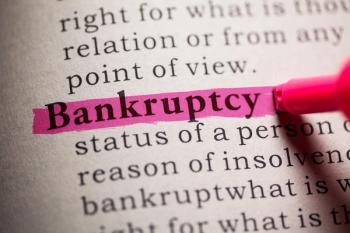Analyze cost, usability features carefully when considering EHR switch
Use the experience your practice gained during its first EHR implementation to make your new system work for you.
Once upon a time, a practice management system was the major software purchase for a medical practice. It required significant money, a detailed analysis of work flows, lots of interfaces, extensive training, and a genuine fear of such a system controlling so much information that was vital to the practice. And that was just for the billing system.
Now that we have
With EHR satisfaction falling at an alarming rate (see “EHRs: The real story,” page 18), it’s no surprise that practices are beginning to look at replacing their systems. An EHR is nothing more than a tool to manage information. If the tool doesn’t do its job, it’s time to get a new one.
Of course,
Still, the main reason why practices change systems is because the current software is deemed too difficult or impractical to use, and it is hurting productivity or substantially increasing physician time to process patient data.
If you are thinking of
successful new EHR implementation.
Where is the data?
A current industry buzzword is “cloud computing,” which is the practice of keeping your practice’s data and information off-site somewhere and accessible via the Internet. But even that term can mean different things depending on various factors. Your system will take on one of three different profiles.
The first is the traditional practice of installing a server or servers in your office and having all computers and locations work with the data on that server. With this method, it is the practice’s responsibility to maintain the hardware and all connections to that hardware, including from remote sites and employees working from home. Many practices prefer the inherent security that comes with this setup.
In most cases, however, EHR systems are “cloud hosted,” which means the server equipment is located at a facility approved by the vendor. All computers and devices connect to this server remotely, whether they are in your office, at home, or on the road.
Responsibility for maintaining the servers varies depending on the nature of the contract, but most vendors will take on this role. The benefit of this setup is the ability to free up physical space on site and allow the IT staff to focus on other areas of need, or simply reduce the need for IT staff.
A more complicated way to use the cloud is referred to as Software as a Service (SaaS). This is currently the most common way software is built in other industries and for consumer needs. The software is usually run through an Internet web browser, which means access is achieved from any device on the Internet by entering a user name and password. A good example is Internet-based email. Your username/password gets you access, and the user interface is through a web browser.
The best setup depends on your preferences and needs. Most software experts agree that SaaS is where all software is moving, but very few EHR vendors offer this arrangement now.
What will it cost?
Costs vary greatly and depend on many factors, including the number of staff and office locations and the unique circumstances of your technical infrastructure needs.
I have seen a great many EHR contracts, and I’m convinced that vendors like the fact that pricing structures vary so much. For example, some are based on licenses per doctor, some based on licenses per user, and others are based on how many devices or workstations are accessing the product.
The best way to
Putting all costs and fees into these groups will enable you to make a much more accurate comparison of what the final costs to your practice will be.
If you are looking at a subscription-based model for one of your vendor candidates, add up the total cost over five or seven years, then compare it to the total cost for the other systems.
How do I avoid the same problems?
Many medical groups go into an EHR implementation without having clear expectations of what the EHR will do. If you were building a house, you wouldn’t start throwing bricks on the ground and hope a functional house is the result. So why do it for software that may cost just as much as the house?
The most important step is to set specific goals for what you want your software to accomplish in the coming 12 to 18 months. Do you want a system that will help you improve productivity levels? Do you want to reduce patient wait times? Do you want to improve physician satisfaction? How about fewer errors? It may even be that you want employees complaining less.
The point is to set measurable goals so you can revisit them after the implementation so you can decide if the system is meeting your expectations. If you can measure the outcomes, you can determine the level of success after the project is over.
Other questions that should be asked about your last installation include whether your staff received enough training, whether the right computers and equipment were purchased, and whether the alerts were set to trigger at the right times and frequency.
Remember, it is just as important to keep in mind what went right as it is what went wrong. What functionality do you want to preserve in the next generation of your EHR?
Be aware of new technologies
By it’s nature, technology evolves quickly. When looking at making major changes to your practice, it’s important to consider the newer ways of doing things.
The cloud is offering benefits that were not conceived just a few years ago. Do your doctors or nurses want touchscreen tablets to carry around the office rather than laptops or fixed PCs? It’s possible now. What method of remote access will you need to gain access to the system? Do the research and find the most efficient methods.
Whatever system you select, make sure that you plan to open your Internet portal so that patients can access their personal health information. There are many reasons to do this, because not having a portal will be a detriment to your practice in the coming years.
If you don’t yet have a patient portal, you can be sure your competitors will.
It gets easier
Considering the effort you put into implementing your first EHR, you may think that doing it the second time around will be
difficult.
Believe it or not, however, it may actually be easier on your practice and your staff members. Your employees are now used to the changes that came from moving from paper to computer, so that hurdle has been overcome. Having a first go-around with an EHR system means your practice will be more knowledgeable about what it needs in an EHR system, and what questions need answers before committing to a new vendor.
Kosiorek is a principal consultant for MGMA Health Care Consulting Group. He specializes in evaluating and implementing technology solutions for healthcare organizations.
Related Articles
Newsletter
Stay informed and empowered with Medical Economics enewsletter, delivering expert insights, financial strategies, practice management tips and technology trends — tailored for today’s physicians.