Article
Are your employees goofing off online?
Tech Talk
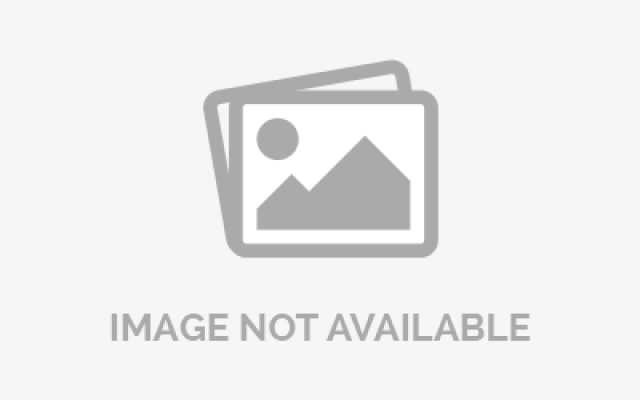
Key Points
Computer technology that can boost practice productivity can also lower it if you don't watch out for cyberslacking.
Laurie the receptionist e-mails friends when she should be checking a patient's insurance eligibility. Stan the biller falls behind on posting payments because he's always reading the news online. And Jennifer the medical assistant looks at provocative anatomy on a website that doesn't end with the letters "edu."
Roughly 60 percent of Americans go online at work for personal reasons, averaging about 20 minutes a day, according to a 2006 survey conducted by Harris Interactive for Websense, a company that sells Internet-policing software. Another survey, from Salary.com, a compensation-management firm, identifies personal Internet use as the leading cause of wasted time in the workplace.
The problem extends beyond lost productivity. "Visit the wrong website or open the wrong e-mail attachment, and you can expose your network to a crippling virus," says healthcare IT consultant John Lubrano in Austin, TX. Streaming video and audio hogs Internet bandwith, adds Lubrano, slowing access to data in online EHR and practice management programs. And neglecting to curb visits to porn sites could trigger a sexual harassment suit from an offended employee.
Enact policies that set reasonable online rules
Ground rules for employee use of company computers are getting to be a fixture in medicine as well as white-collar America. Consider the latest edition of Operating Policies & Procedures Manual for Medical Practices from the Medical Group Management Association ( http://www.mgma.com), which devotes 31 pages to sample dos and don'ts. Such rules are most effective when you put them in writing and ask new hires to agree to them up front. But you can add them to your personnel manual at any time as long as you formally review them with your staff members. You might also ask them to sign the manual, indicating that they've read and understood the new rules. Make sure you incorporate basic policies like the ones below:
Limit personal use of practice computers. A quick message to a babysitter or an ailing parent via company e-mail is understandable, given that employees use the telephone for the same reason, and usually with their employer's blessing. Likewise, going online to check drive-time weather or traffic conditions is reasonable. Otherwise, the practice computer system is intended for work. That means no online job hunting, no online shopping or selling, no mass e-mailing on behalf of a political candidate.
Do not assume on-the-job computer privacy. You have the right to access any information that an employee views, sends, receives, or stores using your system, provided he's warned in advance.
Don't download personal software. Besides eroding employee productivity, personal software can infect your system with a virus or disrupt how business programs function.
Certain activities are forbidden. Taboos should include playing computer games (even on lunch hour), personal instant messaging, listening to Internet radio (to avoid network sluggishness), and visiting websites with pornographic or explicitly sexual content.
Affordable software can prevent online loafing
Employee policies alone may not curtail cyberslacking. If so, you can cure the problem with filtering software that blocks or limits access to the Web (including personal e-mail) and monitors online activity. The software comes in two forms-something you install on your computer, or something that comes with a stand-alone firewall or "security appliance."





