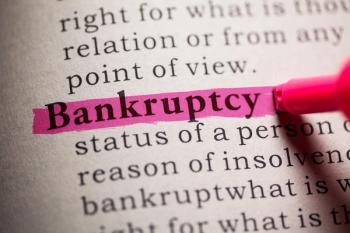EHR best practices: Pre-implementation
Physicians, consultants, and vendors offer real-world advice on getting your EHR up and running.
The study's goals were simple: Assemble a diverse group of 29 physicians across the United States, match them with electronic health record (EHR) systems, let them experiment, and report on their findings. After 2 years of documenting physician observations, costs, efficiency improvements and bottlenecks, we sought to compile the best tips to help physicians implement and use EHRs.
With the conclusion of
According to George G. Ellis, Jr. MD, FACP, chief medical adviser for Medical Economics, “We truly realized the complexity tied to implementing an EHR system, especially for smaller practices who typically have greater resource challenges. This study was created to offer physicians insight and very practical guidance on their approach to implementing technology in practice.”
Practices face
“This kind of personal interaction with 29 physicians helping to guide this project and the results clearly is aimed at helping physicians with the huge challenges they face as physicians and business owners,” Ellis says.
Here are some of the best practices Medical Economics gleaned for the pre-implementation phase:
Business and cost strategies
Start with a business plan, and test these systems
Approach your
“I’ve looked at different systems, and I don’t think there’s a golden nugget out there,” says study participant Daniel S. Goodman, MD, an Atlanta, Georgia, internal medicine practitioner who tested the MedNet EHR system for the study. “No matter what system you’re using, it’s far more important to have smart, efficient processes and operations in place.”
Also, know your practice’s strengths and weaknesses, so that you pick an EHR with features that can help you be more efficient.
Kevin Olson, DO, from Columbus Health Professionals in Columbus, Ohio, envisioned potential long-term benefits including improved efficiency, information management, and patient education and care. “Just having immediate access to each patient’s information,” including his or her panel, health status, prescription history and other data, “can help any practice,” he says.
Melissa Lucarelli, MD, not only engaged her team in the process, she took a year to test various systems before she participated in the study with McKesson. The need to
Assess your practice needs and determine the required functionalities
Make sure the EHR system allows for customization so that you can tailor it to your practice. Doris E. Tummillo, MD, an Augusta, Georgia, cardiologist who tested the ABELMed EHR says, “The biggest issue I’m having with these electronic records is the notion that each one looks and feels the same for all patients-it’s really no fault of the software, but there’s a sameness to EHR that I don’t like.”
Plan for unanticipated costs
On average, practices incurred more than $10,800 in out-of-pocket expenses-in addition to purchasing the EHR-when implementing their systems, including new computer hardware, staff training, set-up, connectivity, and technical support, according to a Medical Economics study. A recent national survey finds that the
Expect a productivity drop
Installing an EHR is never as smooth and easy a process as the vendors promise. Instead, expect Murphy’s Law to apply. The process will be more difficult and time-consuming than you thought, and many things will go wrong. Consequently, you can anticipate a 30% to 50% dropoff in productivity in the first 3 months after going live with your EHR system.
Understand licensing agreements
Protect your practice by having a lawyer review end-user licensing agreements
(EULAs) before purchasing an EHR system.
Make sure your EULA includes minimum contract terms or a non-disclosure contract that allows you the option of breaking the contract without paying hefty fees.
Ask the right questions about your vendor’s services, including:
- Who owns the data?
- What if the EHR vendor is sold or goes out of business?
- Can I terminate my contract early?
- Who is responsible for troubleshooting and maintenance?
- What will it cost to migrate data among vendors?
Training Strategies
Establish a training timeline and set an end goal
A 2010 study of 26 Texas-based, five-physician primary care practices found that the teams required an average of 52.5 hours of training, and physician end-users received an average of 23.9 hours of training. Timing is key. If you train your staff too far in advance of implementation, they may forget what they’ve learned. Schedule web seminars with the EHR vendor, and encourage staff to come to the training with written questions. Reward staff members who dedicate additional time to learning the EHR thoroughly.
Set aside time for training during office hours. Goodman turned off the phones at his practice for two hours in the afternoon on seven occasions so that he and his employees could participate in a vendor’s training webinar.
“We forwarded all phone calls on those days to someone who works outside the office-we just completely shut ourselves off during those times so we could focus on EHRs,” he says.
Identify and train an EHR “super user”
Training one or two EHR “super users” prior to the system’s installation will help your staff navigate the learning curve and head off potential problems that could slow down your patient flow.
Tummillo says she regrets not appointing a project leader. “Having someone on staff who could train other people here anytime-that would be so much better.”
Set up a test environment within your practice
Establishing a test environment ensures production is not affected while testing new EHR functions, says Dean Sorensen, MBA, CPHMS, principal consultant and chief executive officer of Sorensen Informatics. He recommends having a test area complete with computer equipment. Use sample patient charts to test different scenarios.
Use in-person training and local resources
In-person instruction is the most effective training, but in busy practices it’s often overlooked in favor of online and distance learning tools. Nothing replaces hands-on, face-to-face training. Many EHR vendors will provide onsite trainers when requested. Insist on it. Consider using a Regional Extension Center. They’re designed specifically to help small practices and are inexpensive or free. They can complete a workflow analysis on your practice, bring in vendors, and help you to set priorities.
Related Articles
Newsletter
Stay informed and empowered with Medical Economics enewsletter, delivering expert insights, financial strategies, practice management tips and technology trends — tailored for today’s physicians.