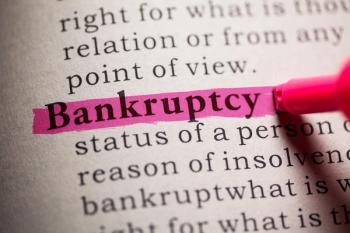Examine all costs when investigating EHR platforms
If you are purchasing an electronic health record system for the first time or are considering switching systems, assess the needs of the practice and then consider the different system platforms (cloud- or SAAS-based or server-based).
Nearly 75% of U.S. medical practices are using electronic health record (EHR) systems, and because of federal mandates, such as meaningful use, the number is expected to grow.
If you are purchasing an EHR for the first time or considering switching systems, you need to first assess the needs of the practice and then consider the different system platforms (cloud- or storage as a service [SAAS]-based, or server-based). With a server-based system, all the hardware and software, as well as the records themselves, are kept on-site. With a cloud-based system, patients’ records are stored in a remote location hosted by the vendor, and doctors and their staffs access them via the Internet.
Server-based systems require you to purchase and service the equipment on which patient records are stored, but they provide the peace of mind of knowing that your patients’ records are in your office (albeit in electronic form), and at less risk of being stolen while being sent to a remote server via the Internet.
Here is a more detailed look at the main elements of each type of system:
Server-based systems:
If you choose a server-based system, you next need to consider the size of your server. Your EHR vendor will make a recommendation, but most small practices can function with a 200 to 300 gigabyte hard drive, which is enough to store records for about 10,000 patients. A server of this size will cost between $5,000 and $8,000, and you can expect it to last about 5 years.
Next you will need to decide whether to access the server via desktop computers or wireless devices. If you use desktops, I recommend purchasing “business class” machines. These will cost between about $800 and $1,000 per computer but last longer than computers purchased for home use.
Linking computers to the server and each other usually will cost roughly $150 and $200 per “run” (link). Specify the use of wiring that is at least category 5 to ensure that your data are transmitted quickly and reliably.
If you decide to use wireless devices for server access, you will need a Wi-Fi base station, which generally will cost $500 to $700. Check that wireless transmissions can work well in your building and that all your wireless devices have built-in Wi-Fi receivers.
After you’ve installed your EHR, keeping it running efficiently is crucial. Most small practices contract with an outside information technology (IT) company to maintain their systems. These companies can monitor your system’s functions remotely and will send someone to your office if on-site trouble-shooting is required. Contracts with IT service companies usually cost around $300 to $500 per month. Ask your EHR vendor or hospital IT department for a recommendation.
Cloud- or SAAS-based systems:
Cloud- or SAAS-based systems require a far smaller initial investment than do server-based systems. Usually all you will need are devices for accessing the Internet (computers, smart phones, iPads, etc.), an Internet connection, and a router-in addition to the licensing fee for the EHR itself. The vendor will charge a subscription fee based on the number of providers in your practice.
A possible pitfall of cloud-based systems is that vendors sometimes are less than cooperative about transferring patients’ data if you decide to change vendors. It is a good idea to include in your contract a deadline by which the vendor must transfer your patients’ information if you switch vendors.
Take the time to research systems thoroughly, interview vendors, and ask colleagues how satisfied they are with their system. Doing the homework at the beginning will save you from costly mistakes later.
The author is information technology manager for SS&G Healthcare in Akron, Ohio. Send your technology questions to
Newsletter
Stay informed and empowered with Medical Economics enewsletter, delivering expert insights, financial strategies, practice management tips and technology trends — tailored for today’s physicians.