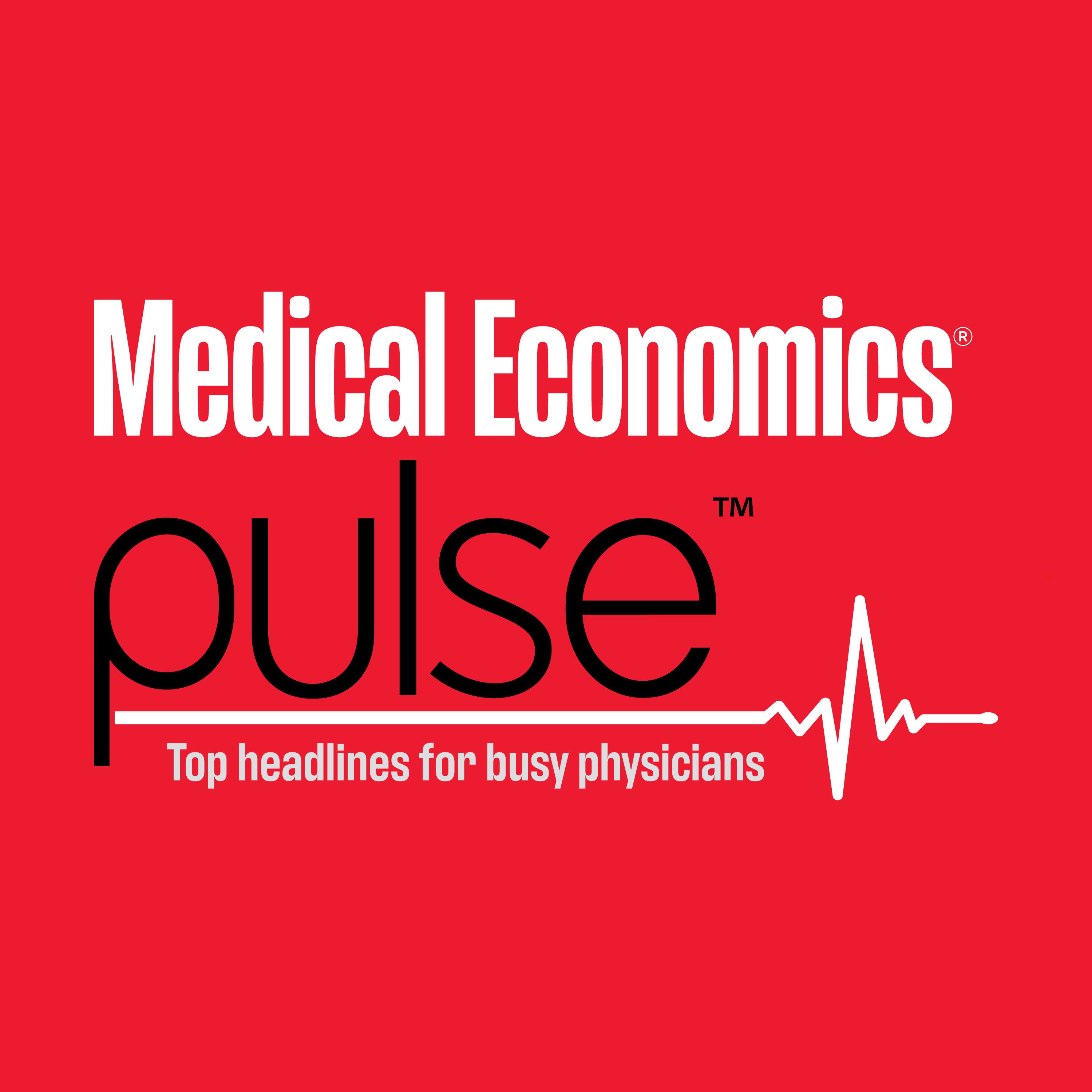Article
Keeping mobile computers mobile
Author(s):
Tech Talk
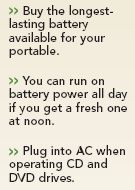
Granted, battery life has improved with the advent of low-voltage processing chips and the powerful lithiumion batteries that are the subject of those recalls. A standard lithiumion brick will now keep a laptop or tablet running up to 4 hours or so in optimal conditions. "But battery life is still an issue," says Lou Spikol, a FP in Allentown, PA, and computer consultant for the American Academy of Family Physicians.
So what's the best way to keep your mobile computer fired up (the right way)? We interviewed digital doctors like Spikol and reviewed user manuals for leading laptops and tablets to find the answers.
Install a second battery. Some laptops, like the Dell Latitude D820, let you remove the CD-DVD drive and replace it with a second battery, doubling battery life. If you buy a Dell Latitude online, you can pick up an extra six-cell lithiumion battery designed for the machine's drive bay for $119. The second battery probably will weigh a few ounces more than the drive you removed, notes Spikol.
Top off at the wall outlet. By frequently plugging your mobile computer into a power outlet, you not only avoid draining the battery, but you recharge it in the process. "I plug in between patients, even for a couple of minutes, and I don't ever have to change batteries," says Hartford, CT, gynecologist Maxine Klein, who totes a Motion Computing tablet.
Topping off wasn't advisable with older nickel-cadmium batteries, which were subject to a "memory effect" that shortened their life. If you habitually recharged a nickel-cadmium battery after an hour of use, pretty soon you trained the battery to hold just a one-hour charge. That doesn't happen with lithiumion batteries. On the other hand, running your portable exclusively on AC for weeks on end could degrade the charge capacity of its lithiumion battery, according to computer makers Toshiba and Apple. They recommend operating your portables on battery power for a full discharge-recharge cycle at least once a month.
Get a fresh one at lunch. Some doctors, like internist Ken Kubitschek in Asheville, NC, find that a laptop or tablet with a six-cell battery will get them through a four-hour shift. All they have to do is swap out at noon-slip in a fully charged battery and put the tired one in a charging station. Then they're fine for the rest of the day.
Cut back on power consumption. You can tweak your portable computer to conserve battery juice through its power-management control panel. Turning down the screen brightness is one way to stretch battery life. However, there's a time and place for energy stinginess. A dimmer screen might make sense inside a darkened airplane. But it also might vex a clinician with middle-aged eyes in a well-lit exam room. Not surprisingly, the seven doctors at Primary Care Medical Center in Murray, KY, have set their tablets at maximum brightness.
Likewise, you can program a computer on battery power to turn off the screen, shut down the hard drive, or go into a "sleep" mode after so many minutes of inactivity-the timing is your call. A push of a key will restore normal operation. But that's a bother for Ken Kubitschek and his eight colleagues at Carolina Internal Medicine Associates, who have bypassed these options. "I want my machine on all the time," says Kubitschek.