Article
My Web site transformed my practice
Patients and staff love the interactive features, and I like the way it saves time and phone calls. 2006 DOCTORS' WRITING CONTEST- HONORABLE MENTION
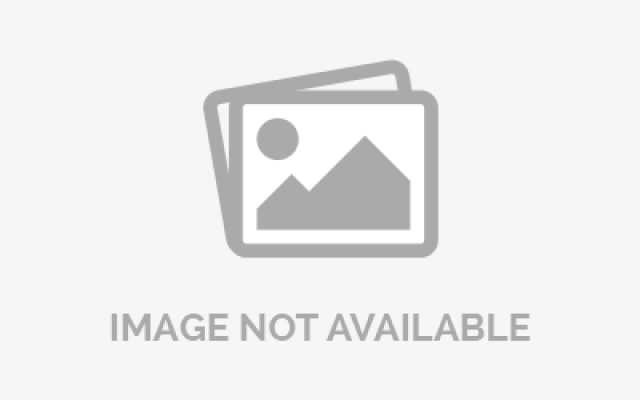
Key Points
In March 2005, I set out to build an interactive Web site for my practice. That October, the first patient logged in. More than 8,000 hits later, the site is everything I hoped it would be-and more than I imagined. If you've ever thought about getting a Web site for your practice-and I recommend you do-some of the lessons I've learned along the way might prove useful.
Like most boomers, I've come to relish the convenience of conducting routine personal business on the Web. One morning in early 2005, while selecting an aisle seat online for an upcoming flight, I wondered why my patients couldn't schedule an appointment with me just as easily. The same day a colleague sent me a progress report on one of my patients by regular e-mail that posed a privacy risk because it wasn't encrypted. I figured I could address both issues with a secure, interactive Web site.
I enlisted the aid of two friends whose talents I respect-a programmer in Miami and a writer in San Diego-and we embarked on what has turned out to be a remarkable collaboration. Over the next seven months, we spent hundreds of hours building, testing, and tweaking a practice Web site and its features. A law firm with HIPAA expertise reviewed and signed off on every detail from how the site is encrypted to the wording of the "Terms of Service" disclaimer.
Finally, on Oct. 15, 2005, I sent a three-paragraph letter to my patients introducing howardstarkmd.com and inviting them to log in and check it out. Enclosed was a set of simple instructions, including a temporary username and password for logging in. When they did so, my patients discovered they could use the site to:
Make, reschedule, or cancel an appointment. Once an appointment is scheduled, the system automatically sends the patient an e-mail confirming the date and time. A second reminder goes out 48 hours before the appointment. Roughly half of my patients book visits this way.
Request a prescription refill. Patients type in the same information they used to leave in a voicemail message.
Exchange secure messages with me on routine matters like lab-test results. This eliminates telephone tag and saves everyone a great deal of time.
Update their contact, insurance, and other personal information. The system politely prompts them to do so every three months.
New patients also can register online instead of filling out a clipboard full of forms at the first appointment. We print out the completed forms when the patient arrives.
More than 95 percent of my patients are using the Web site. It's an astonishing number, but perhaps I shouldn't be so surprised. My small practice of roughly 550 patients consists mostly of business executives, US governmental officials, and foreign ambassadors and military officers, who are invariably computer literate. They travel all over the world, but want me to care for them regardless of location. The Web site makes that easier.
"Once they see the site, they don't even want to call me anymore," says my grinning assistant. Who can blame them? My Web site is available 24/7 and using it is faster than making a telephone call.
Of all the things I've learned in this process, the most important is this: While I set out to launch a Web site, what I built in fact is a Web-based practice management system that largely replaces my telephone and eliminates hundreds of phone calls each month. Today I have one office assistant. Without the Web site, I'd need at least two.
Tips on creating a site that's safe, unique, and productive
Here are some other things I've learned:
Don't worry whether or not your patients will take advantage of your Web site. They will. The question you're most likely to get isn't "What is this?" but rather "What took you so long?"





