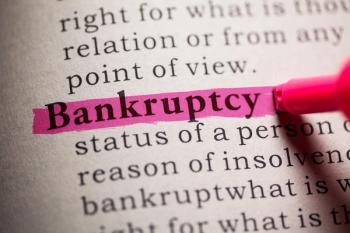Three ways to get the most out of your EHR
EHR technology may not be the greatest, but it is a necessary part of most medical practices. Here are three ways to make it work better.
Saroj Misra, an osteopathic physician with a special interest in using technology, thinks that most physicians see EHRs as a barrier to patient care. He cites a
"What they found in that study was astounding. Eighty-nine percent felt that data management was slower; 64 percent felt that SOAP note documentation took longer; and a third found that it took longer to review medical data," said Misra.
Related:
Whether you have a special interest in technology and love finding out what your EHR can do, or view your EHR as an unwelcome intruder, insinuating itself between doctor and patient, the EHR is here to stay. So what can you do as a busy physician, whose time is limited?
Experts say that the best course of action is to make full use of your existing technology, and examine how it fits into your practice work flow.
To get started your practice should examine these three areas:
Look for and address "choke-points" in work flow
Atlanta-based practice management consultant Elizabeth Woodcock said the best way to optimize the use of your EHR and reduce physician frustration is to examine the entire patient work flow process. She points out that it is no help to providers if they routinely start each patient 10 minutes late. "I find that [EHR trouble] is consistent across all settings, because the challenges with EHR are really the physician and the exam room," said Woodcock. Another stumbling block can be failing to allot enough time for staff to complete the pre-screening and documentation that must take place before the physician can see the patient.
The way to address these issues is two-fold. First, Woodcock said take a look at your provider schedules. They must be realistic and take into account tasks like medication-list reconciliation, recording vital signs, and documenting the components of meaningful use. These tasks should be complete before the physician arrives in the exam room.
Related:
Second, Misra said once your practice is aware of the "choke-points" where work flow slows down, redirect tasks to the people who are best suited to complete them. For example, too often physicians are doing routine data entry that could be offloaded to other staff members.
Adapt and/or customize the EHR to fit work flows
Many practices select and implement an EHR without first considering what they want it to do. It is a mistake to force your clinic work flows into ill-fitting templates that don't really reflect what you do in the exam room. Unfortunately, Misra said that most physicians feel they are too busy to customize standard EHR templates to fit their unique needs. "Many EHRs have the ability, with time and with effort (that's the problem) to make some modification to these [templates]. But most physicians find those barriers too high … But if they did … that would speed things up immensely for them."
Related:
Another work-around, said Misra, is for physicians to learn to use shortcuts during EHR documentation. Things like dictating a patient note using voice-recognition software and using built-in coding to speed up billing and collections. But osteopathic physician Marissa Rogers cautions against relying too heavily on short-cuts like "copy forward," where the physician pulls elements of a past patient note into the new note. She warns her residents not to use it because it represents a significant risk for tripping a Medicare audit. "What I found when I'm signing [the resident's] note … I'm like 'Huh, this patient had a rectal exam every day when they were in the hospital,'" Rogers noted.
Make full use of available tools like the patient portal
It may sound like a no-brainer, but Misra said many physicians are still not using a patient portal - a major misstep for practices. Aside from being a metric for the Stage 2 rules of meaningful use, portal use can offload a significant number of tasks and busy work that traditionally tie up staff and physicians. A fully implemented portal allows patients to schedule and cancel appointments, request prescription refills, pose non-urgent questions to physicians and staff, and view lab results. "I don't understand it, [a portal] may be one of the best tools, because … portals empower patients," he said.
Related:
For those physicians who are not speedy typists, the use of a medical scribe is gaining traction. Woodcock said her research indicates that a practice can cover the costs of a scribe by adding only two extra patients per day. And aside from cost, the gain in productivity and physician satisfaction may be well-worth the additional expense.
"I think a scribe is a good idea if [the physician] can't make [EHR] work, after you've gone through all the optimization strategies you can. I would definitely look at a scribe," she said.
Newsletter
Stay informed and empowered with Medical Economics enewsletter, delivering expert insights, financial strategies, practice management tips and technology trends — tailored for today’s physicians.