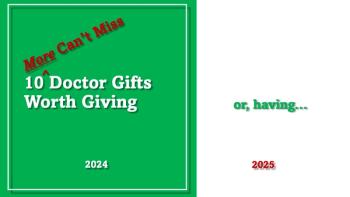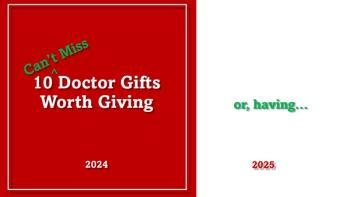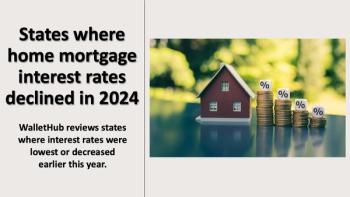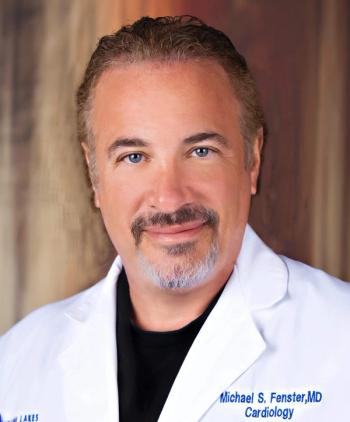
HIPAA-compliant Text Messaging App Makes Physicians' Pagers Obsolete
Along with stethoscopes and scrubs, pagers are one of those enduring signs of the medical provider. However, a HIPAA-compliant text messaging app could improve how providers communicate.
This
Along with stethoscopes and scrubs, pagers are one of those enduring signs of the medical provider. The ubiquity of ultrasounds is threatening the stethoscope and pagers may be the next indomitable sign to fall.
TigerText, a HIPAA-compliant text messaging app, has a lot of potential for improving how providers communicate with each other. The app also provides many benefits that a traditional pager cannot match. However, it will require a culture change before adoption spreads more widely.
Introduction
TigerText is a secure enterprise text messaging platform that meets HIPAA requirements for electronic communication. According to the
At my hospital, we have been using TigerText since early 2014, but use spiked in April when Anonymous attacked our network, forcing our paging system offline. TigerText was an easy and effective way to maintain communication; although there was suspicion that seeing providers using their smartphones instead of pagers would be seen as disrespectful or worse, it was never directly confirmed by patients or their families.
User interface
To set up TigerText, the user logs in with his or her enterprise user name and password. The app downloads the directory used by the enterprise (if it is ActiveDirectory, LDAP, or eDirectory), enabling the user to send TigerTexts via email to anyone in the organization or personal address book or directly via TigerText to those who have the app.
The app opens to the main messaging page, which has a clean interface that is simple and intuitive to anyone who has used an SMS or Wifi-based messaging app like Apple’s “iMessages” or “WhatsApp.”
When starting a message, you can send to an individual or to a group. Texts can last up to 10 days (the duration can be set by your organization). In addition, you can forward messages and see if it has been delivered or if it has been read. You can also elect to send videos, photos, and audio notes through TigerText—all of which are HIPAA compliant.
When push notifications are enabled, the app will send you a notice that you have a new TigerText to review. Groups can be easily created with multiple members, which was extremely useful to my ward team as everyone from attendings to interns could communicate together. TigerText can also be integrated into an electronic medical record, although that was not something my institution had enabled, and users can also log into the TigerText website to send and receive messages online.
TigerText can be customized, both by the enterprise and the user. Either group can set how long to keep messages and whether to require a PIN to log into the app. Users can choose an avatar and alert sounds (there are a number of alert sounds, including a “growl,” which is fitting for an app called TigerText). Users can also set the app to “do not disturb” or type out a status message when unavailable.
Newsletter
Stay informed and empowered with Medical Economics enewsletter, delivering expert insights, financial strategies, practice management tips and technology trends — tailored for today’s physicians.