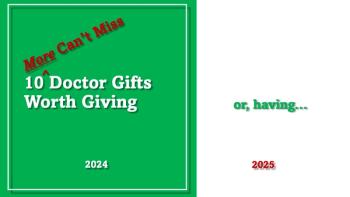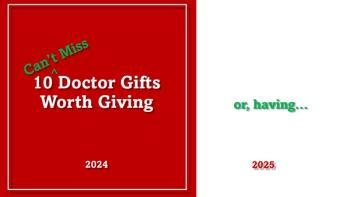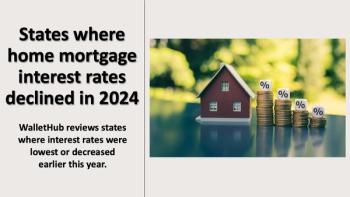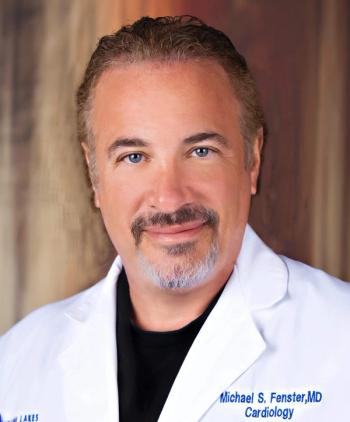
Is Your Internal Accounting System Broken?
If you are like most physicians, you have spent a tremendous amount of time and money upgrading your practice management system, but probably haven't looked at the internal accounting system.
If you are like most physicians, your practice has spent a tremendous amount of time and money upgrading your practice management system, as well as moving to electronic health records (EHR) during the past several years.
But have you looked at the rest of your internal accounting system and processes? If the answer is no, you are not alone.
Most physicians operate their internal accounting under the premise of “If it ain’t broke, don’t fix it.” However, do you know if it is “broke”? How are your internal controls? Are you getting the financial information that helps you make your business more profitable? Have you considered new cloud-based technology? How accurate and timely is your information?
Internal controls
We recommend that practices undergo a review of their internal control processes at least every five years. We find that over time, practices eliminate steps (in the name of efficiency) that were originally put in place to safeguard the assets of the practice. The following is a sampling of nine simple questions to ask about your controls:
1. Does your front desk (or anyone handling deposits) have the ability to write off receivables out of your practice management system?
If so, the practice could be losing money before it ever makes it into the bank account.
2. Does someone in a supervisory role, but with no access to deposits, review all write offs and charge adjustments?
3. Does someone who does not have access to deposits reconcile the deposits in your practice management system to your accounting software and then to the bank?
Since most systems do not integrate the practice management system with your accounting software, this is a critical (usually manual) step that is often missed.
4. Does an owner (or, at least, someone other than the person writing checks and recording deposits) get the bank statements directly and review them for unusual transactions, ACH withdrawals and wire transfers?
5. Do you require two signatures for checks over a certain amount?
This is often looked at as a safety measure; however, banks rarely check signatures and definitely do not check for dual signatures.
6. Do you annually review W-2s and look for wages higher than expected?
With the use of outside payroll services, we find that, in many instances, one person is responsible for setting up the payroll with little or no oversight. Often this person handles their own personal pay as well. Running an extra payroll, paying overtime or a bonus to oneself is easy to do when nobody is looking.
7. Do you use QuickBooks?
If so, without the proper settings someone could write a check to him or herself and then change who the check was written to in QuickBooks. This is why reviewing the bank statement is critical. Additionally, review the “Audit Trail” in QuickBooks, which allows you see if items have been changed after originally entered or printed.
8. Do you have proper insurance coverage?
Consider a Fidelity Bond on all employees with access to the practice’s financial assets as well as crime coverage. Many policies have standard coverage of $20,000 to $50,000; however, we see an increase in the number of cases involving hundreds of thousands of dollars.
9. Do you ask questions?
The physician that never questions a bill, deposit, patient balance or check is more susceptible than one who regularly asks questions.
Technology
Twenty years ago, most of our clients still used a pegboard check-writing system and engaged a CPA firm to compile the data monthly to produce financial statements. Ten years ago most had converted to using QuickBooks with an internal bookkeeper (insert office manager, etc.) to pay the bills and record the deposits. Are you ready for the next big change?
Cloud-based technology has brought as many new options for your internal accounting as there are for EHR and practice management. Yet most practices, except for the very largest, have not changed or even considered other options in at least 10 years.
Take bill-pay for example. Banks have offered online bill payment services for years. However, most CPAs (including me) told clients not to use these systems as there was little oversight over the person entering the bills for payment. You could either give an employee access to only view bank account activity or give them complete access to pay bills and transfer money. Now banks are beginning to allow multiple-step processes that allow one person to set up the bills to be paid and another to approve and actually release the payment.
Another option is to use a third-party application like Bill.com. This program allows for multiple levels of responsibility and review. Plus, it integrates with several general ledger accounting packages such as QuickBooks, Xero, Netsuite and others. If set up correctly, using these online features can actually increase your internal controls rather than decrease them.
QuickBooks, according to some reports, commands over 90% of the small business accounting software market. While QuickBooks does just about everything and annually improves its product, the online version, unfortunately, hasn’t kept up with some of their competitors.
If you are technologically savvy and like having instant access to your financial data, look at Xero. This cloud-based program is simple to use and has real-time reconciliation with your bank account. Therefore, to check your bank balance you no longer have to ask your bookkeeper as the balance is available on your smartphone. You can also look at the detail of an expense account or run financial statements that are up to date. This may not be an option of every practice; however, it may be worth a look.
Netsuite offers a much more comprehensive system than either QuickBooks or Xero while also residing in the cloud.
Information
Most financial statements contain data that is helpful in looking retrospectively at your practice, as well as income tax planning for the current year. But do they give you the information to make the business more profitable? We suggest using a dashboard to track the basic data that drives your practice. Items such as collections, charges, new patients, patient encounters and accounts receivable aging (all on a per-provider basis) are items that help you drive the profitability.
If your practice pays on Relative Value Units, then incorporating that data into your dashboard is helpful as well. Often this data can be pulled out of your practice management system much earlier than the full financial statements can be completed.
Now that you have mastered your practice management and EHR systems (insert laughter) it may be time to review the processes, systems and controls, as well as the output of your internal accounting system.
Engaging your CPA to lead this discussion is only the first step in the process.
Jim White, CPA, is a Partner with The LBA Group, located in Jacksonville, Fla. Jim currently serves as the Director of LBA’s health care niche and oversees the accounting and consulting services the LBA offers to its clients within the health care industry. The LBA Group was founded in 1966 and has since grown into the largest locally owned CPA and consulting firm in Northeast Florida.
The LBA Group is also a proud member of the
Newsletter
Stay informed and empowered with Medical Economics enewsletter, delivering expert insights, financial strategies, practice management tips and technology trends — tailored for today’s physicians.