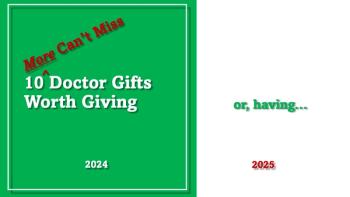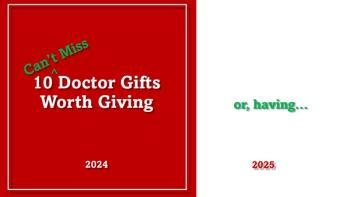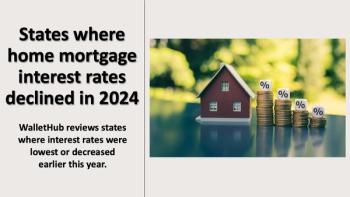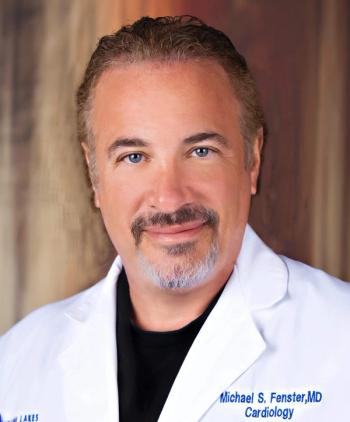
Scanning Efficiencies Help Practices Generate Revenue
Scanning documentation into a medical practice's electronic medical record can increase reception staff efficiency and it helps to free up valuable space that can be better used for revenue-generating purposes.
As timing and good fortune would have it, I visited the doctor for my annual physical a few weeks before writing this column. Having recently made changes in my health insurance coverage, I produced my new insurance card for the receptionist at the front desk. She accepted it, left to photocopy the card, then — several moments later after hunting down my paper chart — returned the card to me and placed the photocopied card in my file.
Well aware of the technological age in which we live, I shook my head. There must be a better method, I thought.
There is.
Scanning documentation into a medical practice’s electronic medical record can increase reception staff efficiency. But according to Bob Hoffman, director of imaging sales for
“There’s both hard and soft dollar savings that would go into generating a solid return on investment for the cost of implementing a digital solution versus paper,” he says.
Time is money
Brian Bierman, advisor at
“Many physicians see this as a big time saver so they can quickly review the documentation, especially if they’re in an exam room with the patient in front of them,” he explains.
Hoffman says that documentation scanning not only makes more efficient use of medical practice staff, it improves morale as well.
“The bottom line is that medical staff today are paid to assist in patient care,” Hoffman says. “Using RNs as file clerks, in my mind, is a potential waste of a resource. And nobody ever aspires to retire from the scanning or filing department. It’s a job that you want to move on from, and in some environments, it’s a bit of a thankless task.”
Big-time benefits
Hoffman explains that risk mitigation is a key benefit that scanning provides for a medical practice. Considering the potential for HIPAA compliance violations, such as who can access information, a paper-based system can only have so many controls in place. When files are digitized, a true chain of command can be established. It’s also easier to recognize what is being done with information once it’s scanned and digitized.
And then there’s disaster recovery.
“Paper is cumbersome, and it’s prone to problems from water or fire damage,” Hoffman says. “When you have a digital solution in place with appropriate backups, you have a complete disaster recovery system in place to help mitigate that risk.”
It also reduces the overall footprint that paper-active files take up and frees up file space to help generate revenue.
“The opportunity exists to transfer that non-generating revenue space that’s basically a wall of files today into revenue generating areas, such as an additional patient exam room or two,” Hoffman says.
Cost justifiable
Scanners enable medical practices to digitize insurance cards, driver’s licenses, credit cards, HIPAA forms, payment checks, medical prescriptions and claim documents. Is there a cost associated with integrating scanning technology? Sure, but that cost is easily justifiable in terms of the overall benefits.
For example, the list price for a Plustek D430 scanner from
“You can certainly justify [the equipment] in time savings, and because it’s not a huge cash outlay, you can justify it in terms of equipment costs,” Druziak says. “And to increase the payback, if you wanted to use the scanner as part of a copier, you can scan to a printer that’s attached to your network. You can also scan directly to email on your computer. So if someone wanted to get an email of a doctor’s orders, or an ID card, you can do that by attaching a PDF file to the email.”
Getting up to speed
Hoffman says that from an implementation perspective, the ease of training is going to be dependent on the type of scanning solution that’s provided. But if all you want for your practice is a simplistic solution to the management of active or, in some cases, inactive patient records, the training is relatively easy.
One caveat, says Bierman, is that the benefits of scanning are contingent on practice staff accurately categorizing and scanning documentation so that users can quickly find the scan in an electronic medical record. As such, it’s critical that staff be trained on how to identify the document type, and then scan them in an appropriate and timely manner.
Newsletter
Stay informed and empowered with Medical Economics enewsletter, delivering expert insights, financial strategies, practice management tips and technology trends — tailored for today’s physicians.