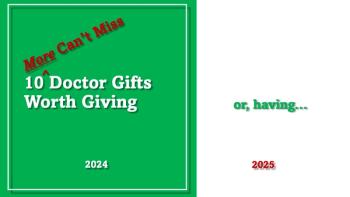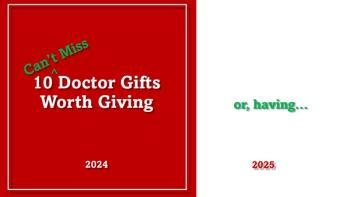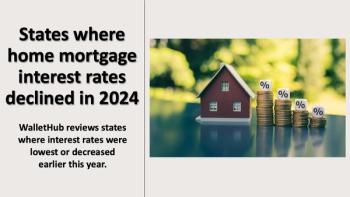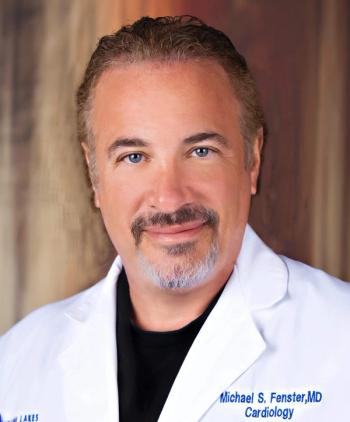
With Cloud Computing, Keep Your Feet on the Ground
Migrating to a cloud-computing service can give smaller and mid-sized medical practices access to IT management expertise and advances in technology typically available to much larger organizations. But practice managers need to consider security and regulatory issues before they take to the clouds.
Walking around with your head in the clouds isn’t a very realistic way to approach life. Relying on cloud-based computer services for your medical practice, however, might not be a bad idea.
Cloud computing -- one of the latest buzz phrases being heard in IT circles -- can be defined as Web-based processing, where shared resources, software, and information are provided to computers and other devices, such as smartphones, on demand over the Internet. Chip Buck, chief executive and co-founder of
EMRs and Cloud Computing
Buck explains that with an increasing push toward electronic medical records (EMR) keeping, patient billing, and other regulations coming out of the federal government, managing compliance becomes an extra role in and of itself. “I think physicians often have their hands full just managing the medical side,” he says. “And so [cloud computing] really relieves them from that burden.”
There’s also the argument that cloud computing offers tighter security for important documents, such as EMRs, and does so in a way that is cost-effective.
“It’s often less expensive to move into a hosted model where the provider can take advantage of scale, particularly on the security side and on the data protection side, and bring to a physician practice the kind of technological business practices that are typically reserved for much larger organizations,” says Buck, who compares cloud computing to leasing a luxury automobile. “When you’re in a three-year lease that includes all maintenance, it’s worry-free. You drive the car, you put it in the garage, and if something goes wrong, somebody takes care of it for you.”
Fred Touchette, senior security analyst at
Your Key Considerations
IndependenceIT’s Buck says cloud computing adds an element of portability to information and data. Most cloud solutions provide instant remote access that’s securely managed that a physician can tie into from multiple locations -- whether that’s the office, the hospital, or even from home. “You don’t see patients from home, but there’s a lot of back office things that need to be done,” he says. “[Cloud computing] allows you to extend that workplace in a much more flexible manner than in a locally maintained office environment.”
David Dimond, the national leader of healthcare consulting at
Patient services will be able to provide real-time information on patient flow and visibility into bottlenecks so that patients can be dynamically rerouted for everyone’s convenience. They will also be able to capture and assemble discharge-planning information early to avoid developing the plan from scratch until just before (and thus delaying) discharge.
However, Dimond stresses the importance of using private cloud computing versus public services. “The public cloud isn’t designed or ready for healthcare IT,” Dimond says. “We see organizations making increasing but selective use of public cloud services. But, as IT executives well know, the public cloud isn’t the place for sensitive data or business-critical applications.”
Making the Choice
Buck of IndependenceIT says that if a physician is considering moving to a cloud-based environment, he or she needs to do so for the right reasons. Physicians often become frustrated with a local provider, or they may be experiencing problems with anything from malware and viruses to hardware reliability. As a result, they make a leap out of frustration.
“I think it’s better if you can make a transition when you’re in a healthy state, and you’re not cleaning up messes as you go along,” he says. It’s something you want to plan and think about, and get out in front of if you can.”
Picking the right company is also critical. “It’s important to choose a company that has experience and a track record, and is financially stable,” Buck says. “You don’t want to get in business with someone that runs the risk of not being there in a few years. You want to make sure that the people who are involved have enough experience in IT management that they can deliver on the service level guarantees that they’re promising.”
Newsletter
Stay informed and empowered with Medical Economics enewsletter, delivering expert insights, financial strategies, practice management tips and technology trends — tailored for today’s physicians.