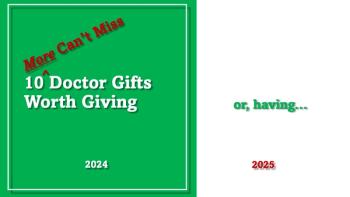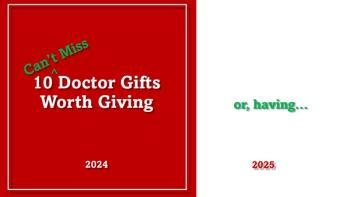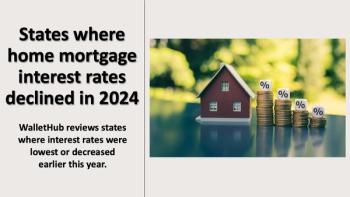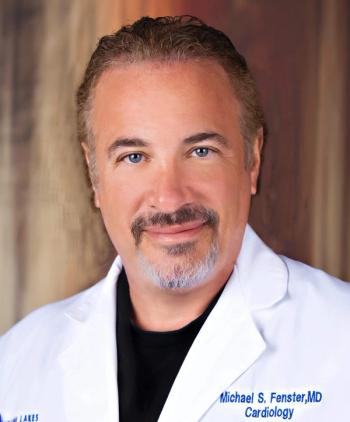
Why the iPad Will Not Be Used for Healthcare IT
Some health care IT industry heavyweights have gone so far as to suggest that the iPad will be greatly utilized in the healthcare setting and revolutionize the way we do business. While I do think the iPad is incredibly shiny and is great computer replacement for your grandma, I think it's a bit of an exaggeration to suggest that it will ever be fully adopted by healthcare IT shops.
With the much-hyped release of the iPad, Apple has their sights set on the Amazon Kindle’s market share; and I’m sure they will do well. However, some health care IT industry heavyweights have gone so far as to suggest that the iPad will be greatly utilized in the healthcare setting and revolutionize the way we do business.
While I do think the iPad is incredibly shiny and is great computer replacement for your grandma, I think it’s a bit of an exaggeration to suggest that it will ever be fully adopted by healthcare IT shops. Here’s why:
1. It’s a Tablet
We have this on-going love affair with the idea of the tablet-based computer. We can imagine the freedom to roam about, simplified interaction, minimal commitment, and the pride of knowing that we have something no one else has. In practice, however, tablet computers have always been an awkward lot. They’re too big to put in your pocket, too small to see enough data on the screen, too heavy to carry around for very long, and too expensive to set down any where. I don’t want to even think about how much MRSA/ORSA could be cultured from the screens.
2. Windows OS
Most healthcare IT shops are PC-based (or for you old schoolers — IBM compatible). The infrastructure to support a PC is already in place. Yes, there are MacBooks and iPhones scattered throughout the hospital staff, but 99% of the devices deployed in the facility are running a Windows-based OS. Not that Apple’s OS X isn’t a capable operating system; it absolutely is. Unfortunately, the iPad doesn’t harness the full power of OS X; it actually runs a modified and backwards compatible version of the iPhone OS (a derivative of OS X stemming from
3. iTunes
I won’t tread too far into my personal loathing of this application. Let’s just say, it would be incredibly complex to support the software needs of an array of iPads related to their vampiric tethering to this application. Apple does provide business-grade solutions for software deployment, but at some point, someone will plug this baby into their home computer to sync their music, and your hospital help desk will immediately place a large bounty on the head of the manager that approved this venture. Also, there are no CCHIT-certified healthcare software products that offer interfaced iPhone/iPod Touch apps. And no, Epic,
4. Price
For the 16GB, 32GB, and 64GB WiFi-only models, you will shell out $499, $599, and $699. Or add $130 for WiFi-plus-3G models and you’re looking at $629, $729, and $829 (plus the $30/month 3G service fee from AT&T). Basically, you could buy 2-3 fairly capable PC-based netbooks for the price of one iPad.
5. Multitasking
PCs have it. The iPad does not (
6. Expansion Ports
There are no included USB ports of any sort. Instead, you have to purchase a $29 Camera Connection Kit that includes two dongles: one for USB and one for SD cards. The 30-pin docking connector used to sync and charge doesn’t officially count.
7. WiFi + AT&T 3G = Still Not Connected.
Most hospitals have a pretty solid WiFi network. It’s too bad your IT security guys are reluctant to authenticate your device allowing you to connect to it. Considering
8. Safari Web Browser
The Web browser built into the iPad/iPhone OS is based on the Safari rendering engine. Many applications do not properly support the Safari browser, as most healthcare software vendors still use Internet Explorer as the gold standard.
*Update — As of April 14th, you can download another Web browser from the Apple App Store. Say hello to
9. HP Slate — The Idea (But Really, the Bulletproof Lenovo Version)
10. Other Silly Bemoanings
No wireless synchronization; no Adobe Flash support in the Web browser; 4:3 screen aspect ratio; relative lack of storage space; kludgy copy and paste; projected 10-hour battery life (which really means 6-8 hours of use); and no on-board camera.
Is Lenovo down in the lab making a battle-ready version? Dear Lord, we hope so.
Jared Houck is a registered nurse currently working as a clinical systems Analyst. He blogs for
Newsletter
Stay informed and empowered with Medical Economics enewsletter, delivering expert insights, financial strategies, practice management tips and technology trends — tailored for today’s physicians.