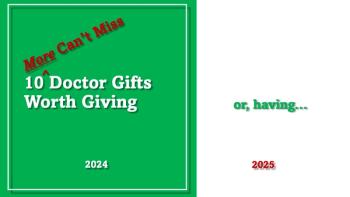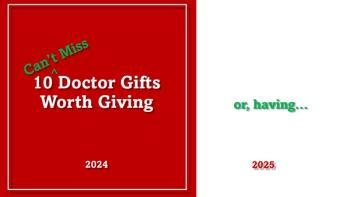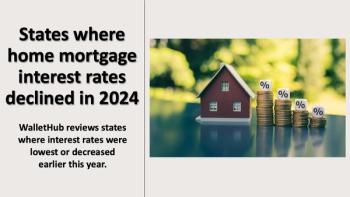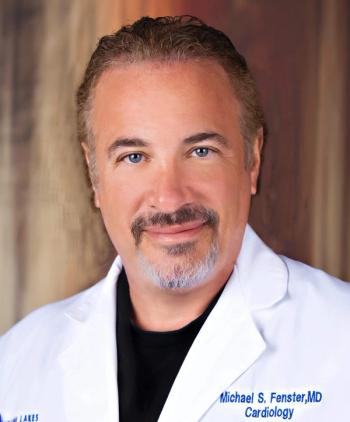
All Your Medical Library Journals in One App
For medical professionals who want to have mobile option to find articles through their institution, Docphin offers a streamlined way to access the medical literature.
I would like to introduce today a new platform on the computer and at the palm of your hands to help keep abreast with medical news and research.
Founded by a group of physicians in 2010, Docphin (
What this means, is that instead of utilizing a browser to search the online library for articles and papers, Docphin serves as an integrated portal to help access those papers for you, without utilizing a web browser or going through different logins or journal portals.
This cuts down time and speeds up access to the medical literature.
How does it work?
Docphin’s
Currently, Docphin has greatly expanded and is enrolling multiple institutions in its short time of operation. This can be followed closely with their
After registering with Docphin, the user may then customize the website to fit his or her needs. This includes selecting pertinent medical journals and news media sources that the user would like to primarily concentrate on.
Options are broken down into different medical specialties (e.g. general medicine, cardiology) with associated medical journals. Twitter also is integrated with Docphin to allow a stream of updates on a certain area of interest to be viewed, which is also broken down by specialties.
Users may then look for articles or read papers of interest. Choosing an article will then bring it up from the library that the user is associated with. This then can be read or downloaded as a PDF. Articles can also then be favorited and stored on the user’s profile. In order to help manage their collection, users can create and tag articles for their own searches in the future.
For example, if I am looking through my collection of papers for something dealing with sports medicine, I can look for all articles that I had tagged with ‘sports’ or ‘sports medicine.’
Newsletter
Stay informed and empowered with Medical Economics enewsletter, delivering expert insights, financial strategies, practice management tips and technology trends — tailored for today’s physicians.